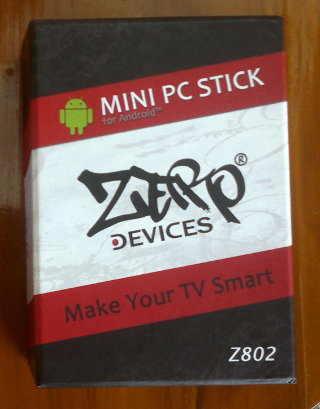
Zero Devices Z802 Package
Zero
Devices Z802 is actually the same design as Rikomagic MK802, and was
released about 2 weeks earlier, but fate made the media “gods” hype
MK802 instead of Zero Device Z802. This mini PC features AllWinner A10
Cortex A8 processor clocked at up to 1.5 GHz, 512 MB RAM, 4 GB flash,
built-in Wifi 802.11 b/g/n, a mini USB OTG port, USB 2.0 host port, a
microSD card slot and an HDMI female connector. I received the device in
the package pictured on the left.
Once
you open the box, you’ll see the Z802 on top, and once you pull off the
cover, you’ll see quite a lot of accessories (Pictured below):
- USB to mini USB cable
- 5V/2A power supply
- USB female to mini USB adaptor
- mini HDMI to HDMI cable
- mini CD with English user manual
- Zero Devices Authenticity Card
The
Authenticity Card contains a number at the back that allows to register
your product on zero-devices.com, and access a VIP Area where you can
access the Download section (Only the user manual is available, the same
file as in the CD, but I’ve been told firmware will come very soon),
forums (ready, but yet to be opened), promotions (nothing at this time)
and contact section. The contact form in the VIP area is different from
the general contact section on the site, so you may be able to get
support faster via this channel.

No comments:
Post a Comment